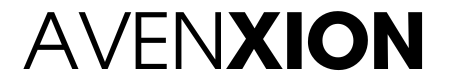Choosing the right industrial PC (IPC) for your application is crucial for ensuring reliable performance, longevity, and cost-efficiency. Unlike consumer-grade PCs, industrial PCs are designed for demanding environments and specialized tasks. Whether you’re automating a manufacturing process, controlling equipment in an oil refinery, or monitoring a power plant, selecting the correct IPC requires careful consideration of several key factors. Here’s a guide to help you make the right decision for your application.
1. Determine Environmental Requirements
The first step in choosing the right industrial PC is understanding the environment in which it will be deployed. Industrial environments vary widely, and the PC needs to withstand conditions that may include extreme temperatures, dust, moisture, vibrations, and electromagnetic interference.
- Temperature Range: If the PC will be used in environments with extreme heat or cold (e.g., freezers, foundries, outdoor settings), opt for a PC with an extended operating temperature range, typically between -40°C to 85°C.
- Dust and Moisture: For dusty or wet environments, look for industrial PCs with high IP ratings (e.g., IP65 or higher), which ensure protection against dust ingress and water exposure.
- Vibration and Shock Resistance: In settings like transportation or manufacturing, where the PC is exposed to constant vibration or mechanical shocks, choose models with robust construction and shock-absorbing features, such as solid-state drives (SSDs) and rugged enclosures.
2. Understand Performance Needs
The performance requirements of your industrial PC depend on the specific tasks it will perform. Factors to consider include processing power, memory, storage, and graphics capabilities.
- Processing Power: Industrial PCs are available with a variety of CPUs, ranging from low-power ARM processors to high-performance Intel Core and Xeon processors. Choose a CPU that can handle the workload without bottlenecks. For simple data collection, a lower-powered CPU may suffice, while more complex applications such as machine learning or real-time control may require multi-core processors.
- Memory (RAM): For applications that require multitasking or handling large amounts of data, opt for a higher RAM capacity (8GB, 16GB, or more). Memory-intensive operations like image processing or database management benefit from additional RAM.
- Storage: Industrial PCs typically come with SSDs for improved speed and durability. The storage capacity will depend on your data needs, but SSDs offer faster read/write speeds and better resistance to physical damage than traditional hard drives.
- Graphics Capabilities: If your application involves rendering graphics, video processing, or high-resolution displays, ensure the IPC has adequate GPU capabilities. Many industrial PCs offer options for integrated or discrete GPUs depending on the level of graphical performance required.
3. Choose the Right Form Factor
Industrial PCs come in various form factors to accommodate different spaces and installation requirements.
- Panel PCs: These are ideal for environments that require an integrated touchscreen display, such as human-machine interfaces (HMIs) in automation. They’re designed for easy installation and user interaction in control panels or on machinery.
- Box PCs: Compact and versatile, box PCs can be mounted on walls, DIN rails, or inside cabinets. These are commonly used in applications where space is limited but performance is critical.
- Rackmount PCs: Best for server rooms or industrial applications requiring high-performance computing and extensive connectivity, rackmount PCs are designed to be installed in standard 19-inch server racks.
- Embedded PCs: For specific tasks requiring low power and continuous operation, embedded PCs offer a reliable, space-saving solution that can be integrated directly into machinery.
4. Connectivity and I/O Requirements
Evaluate your application’s connectivity needs and choose an industrial PC with the appropriate input/output (I/O) ports and network interfaces. Depending on your industry, you may need a variety of connections:
- Serial Ports (RS232/RS485): Essential for legacy systems or machinery that still uses serial communication protocols.
- USB and Ethernet Ports: Ensure the PC has enough USB and Ethernet ports to support peripherals, sensors, cameras, and other devices.
- Wireless Connectivity: If your application requires remote monitoring or IoT integration, choose a PC with Wi-Fi, Bluetooth, or cellular connectivity options.
5. Long-Term Support and Lifecycle
Industrial PCs typically offer longer lifecycles than consumer PCs, but it’s still important to confirm this with the manufacturer. Look for suppliers that provide long-term availability of replacement parts, consistent software updates, and technical support. This ensures that your investment remains viable for years, even in industries where systems must be maintained over extended periods.
Conclusion
Selecting the right industrial PC requires a balance of environmental considerations, performance needs, form factor, connectivity options, and long-term support. By carefully evaluating the specific demands of your application, you can choose an industrial PC that offers reliability, efficiency, and longevity, ensuring smooth operations in even the most challenging industrial settings.